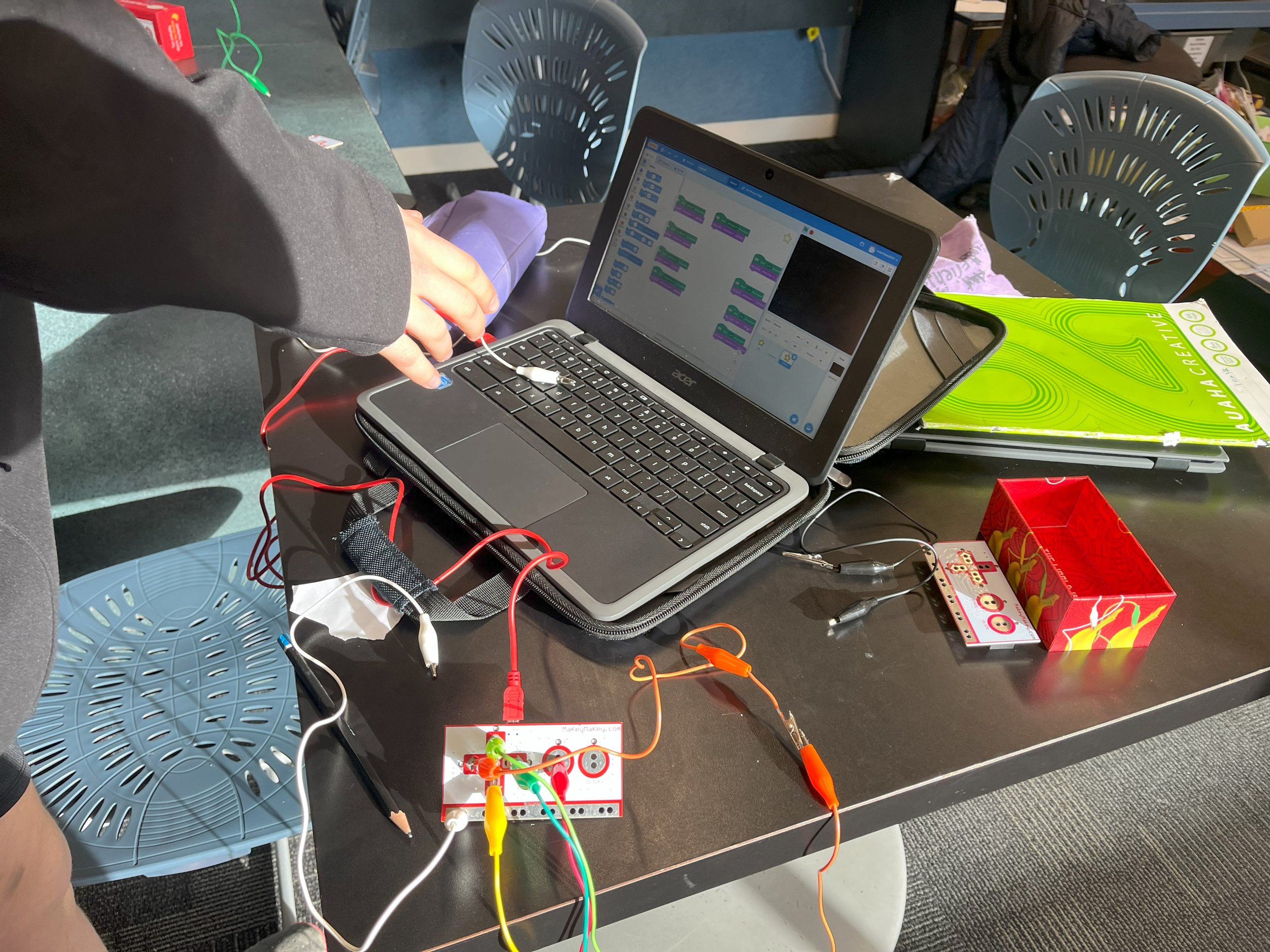Interactive Display Board
Programming & Circuitry with Makey Makey + Scratch
Platform
Year Levels
Y5-6 (Guided)
Y7+
Duration
2+ lessons
Resources
Differentiation
Limit the scale of the project to an A4 or A3 size piece of paper.
Stretch the activity into a unit plan by spreading the workload over multiple session, focusing on choosing a topic, researching, design, programming and construction.
Assign any relevant topic related to your current focus in the classroom.
Extension
Create a display board based on any of these topic extensions:
Create a fully virtual presentation in Scratch based on any of these programming-specific activity extensions:
About Activity
This activity, inspired by the Makey Makey Interactive Poster project, brings together skills in research, literacy and oratory, arts and crafts as well as digital technologies to create an interactive multimedia presentation on a topic of your choice.
Using this framework, learners will work independently or as a team to choose and investigate a topic, distill information, capture sound, program controls, construct a display and complete a circuit to let users interact with conductive points to activate sound recordings and learn from the presentation.
Use the 5-page guide below as a template project that can be applied to any relevant topic, as well as scaled up or down to suit your teaching environment.
Checkout some fun extension topic activity guides and other entirely Scratch-based ‘virtual presentation’ alternatives below to help get started or take things to the next level!
Activity Guide