
Tinkercad
Tinkercad by Autodesk is an online modeling program for creating and testing 3D designs, electronics and coding projects. Accessible on web browsers for free, Tinkercad can be used to teach and learn while simulating all kinds of practical, imaginative and innovative designs.
New to Tinkercad? Checkout the Learning Centre
Learn the Moves, a series of 10 step-by-step tutorials in the basics of the 3D design editor
Starter Project Collections:
-

Waka Hourua
A 3D design activity that connects with the history of Polynesian migration and introduces iterative prototyping, to create and test a double-hulled waka.
-

Rangoli for Diwali
A programming and 3D design activity to create a rangoli pattern, coding with variables and loops and celebrating Diwali, the Festival of Lights!
-

Christmas Wreaths
A 3D design activity and programming extension to create Christmas wreath patterns, manipulating basic shapes and coding with variables and loops.
-

Remembrance Poppy Pin
A 3D design activity that introduces fundamental design mechanics to create a poppy pin, linking digital design with the history of Anzac Day.
-

3D Map of Matariki Stars
A programming and design activity to create a 3D scale model of the Matariki cluster, linking maths, coding and digital design with the Māori New Year.
-
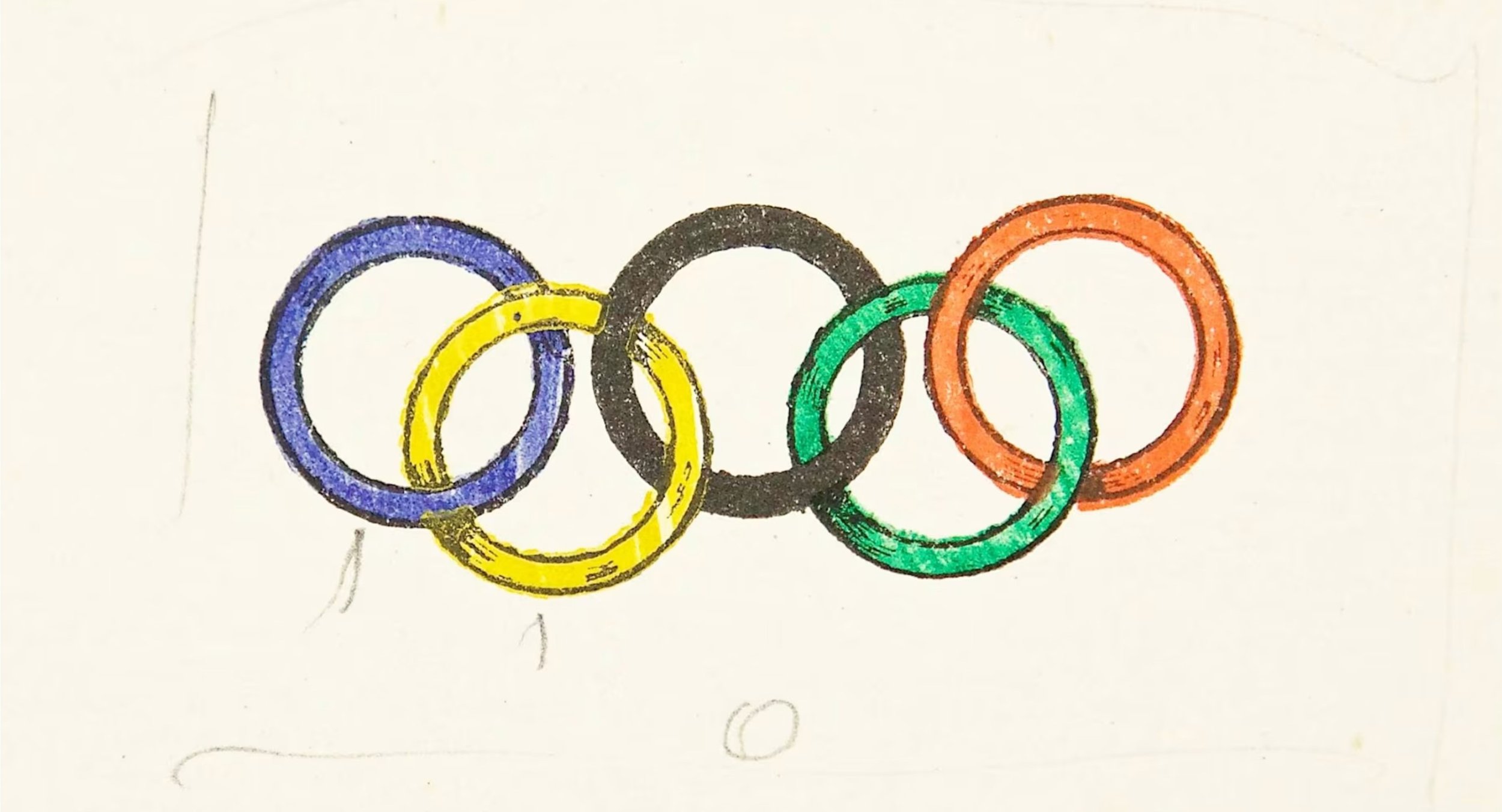
The Olympic Rings
A programming and 3D design activity to create an accurate three-dimensional model of the Olympic Rings, with multiple extension challenges.
-

E haere ake nei...
Watch this space for more fun, creative, and interactive projects creating with Tinkercad!
Links and Resources
-

3D Design editor (Tinkercad)
Get amongst this user-friendly 3D modeling program. From models to printable parts, Tinkercad 3D design helps make big ideas real.
-

Circuits editor (Tinkercad)
From blinking LEDs to autonomous robots, try this platform to have an extensive play with buttons and breadboards of electronics.
-

Codeblocks editor (Tinkercad)
Use block-based code to write programs that bring designs to life, making it easy to create dynamic, parametric and adaptive designs.
-

Sim Lab environment (Tinkercad)
Add gravity and materials to any 3D design. Hit ‘play’ to see objects move based on their characteristics and the effects of gravity.
-

Learning Centre (Tinkercad)
A collection of starter projects across each of the Tinkercad editors, to help launch your learning and design.
-

Lesson Plans (Tinkercad)
A collection of free, step-by-step lessons developed by Tinkercad in partnership with teachers to align outcomes to academic standards.


